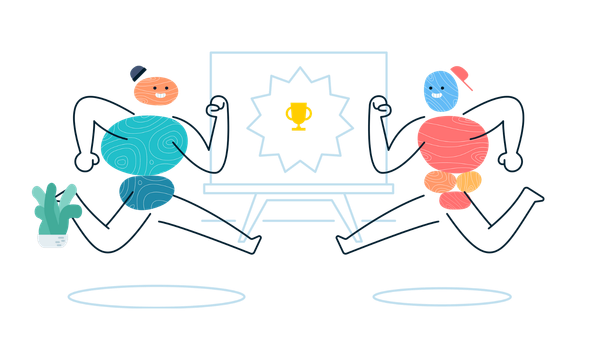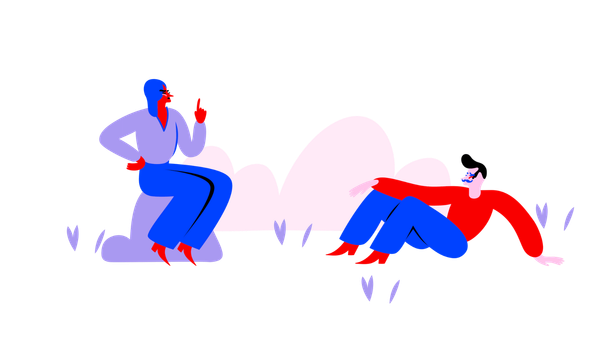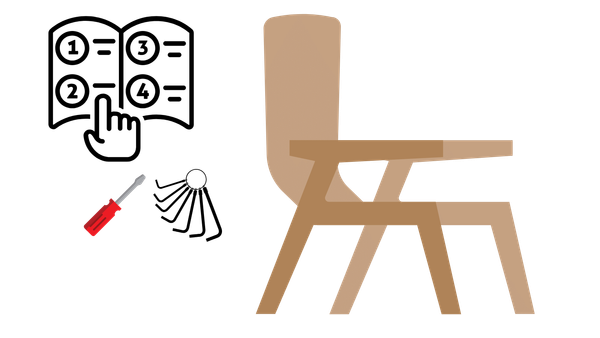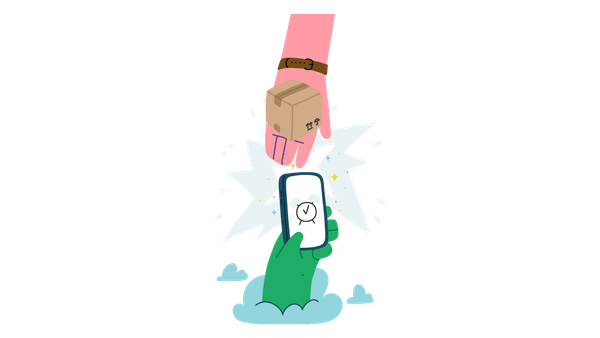How-to Switch from CentOS 5.6 to Scientific Linux 5.6
I have recently switched my Linode VPS from CentOS 5.6 to Scientific Linux 5.6 because I got a bit sick of all of the delays that the CentOS team have been experiencing, to be honest I don’t care what their reasons are, I just want a distro that follows RHEL a bit faster!
I think I can summarise my reasons based on this email:
Faster updates
Professional
Security and bugfix updates separate
Security updates also for older versions of SL
More reliable than CentOS
The CentOS guys seem more focused on infighting rather than focussing on getting CentOS 6 out the door, considering how long RHEL 6 has been available this has turned into a bit of a joke!
When I googled around I couldn’t find a concise article that explained how to do this, so here is a my simple guide to switching from CentOS 5.6 to Scientific Linux (SL) 5.6, it was relatively straightforward and my rock solid VPS has stayed up and reliable throughout the process. These instructions are based on the following articles:
- CentOS Migration Guide
- This thread on the SL user mailing list.
If you want to tell what version of CentOS you are currently running you can use the following command:
cat /etc/redhat-releaseNow to “upgrade” to SL. All commands should obviously be run as root.
You might also want to back up your release file, you can do that with the following command:
cp /etc/redhat-release /etc/redhat-release-savedThen just use the following commands to remove CentOS and install SL:
yum clean all
rpm -e --nodeps centos-release-notes centos-release yum-3.2.22-33.el5.centos.noarch redhat-logos redhat-artwork redhat-menus
rpm -e --nodeps yum-3.2.22-33.el5.centos.noarch
rpm -ivh http://ftp.scientificlinux.org/linux/scientific/56/i386/SL/sl-release-5.6-1.i386.rpm http://ftp.scientificlinux.org/linux/scientific/56/i386/SL/sl-release-notes-5.6-1.noarch.rpm http://ftp.scientificlinux.org/linux/scientific/56/i386/SL/redhat-artwork-5.0.9-2.SL.4.i386.rpm http://ftp.scientificlinux.org/linux/scientific/56/i386/SL/redhat-logos-4.9.16-2.sl5.6.noarch.rpm http://ftp.scientificlinux.org/linux/scientific/56/i386/SL/redhat-menus-6.7.8-3.el5.noarch.rpm http://ftp.scientificlinux.org/linux/scientific/56/i386/SL/yum-3.2.22-33.sl.noarch.rpm http://ftp.scientificlinux.org/linux/scientific/56/i386/SL/yum-autoupdate-1.1-1.SL.noarch.rpm http://ftp.scientificlinux.org/linux/scientific/56/i386/SL/yum-conf-56-1.SL.noarch.rpm
yum update allIf you now check what release version you are on you should see something like the following:
[root@wahala ~]# cat /etc/redhat-release
Scientific Linux SL release 5.6 (Boron)
[root@wahala ~]#Next I think I’ll attempt to upgrade or rebuild my VPS to run Scientific Linux 6… the subject of a future blog post!